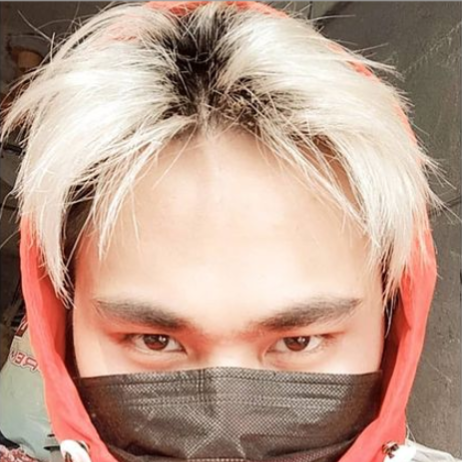Hi Tom and team!
Just wanted to report this issue, issue only occurs in the Web App.
(CORS Issue)
1. I was able to successfully add and operate my B2 Bucket via the Android and Windows Software. ✅
2. Unfortunately I'm not able to add my bucket in the Web App. (Screenshot #1) ❎
3. I tried exporting it from the Windows Software and imported it in the Web App.
(Was able to import but still, I can't access the bucket via web app) (Screenshot #2)
4. Windows Software > WEB > Set up CORS > ERROR
"Failed. The bucket contains B2 Native CORS Rules. Please use B2 Native API Instead. [link]"
Can this be solved through Backblaze CLI?
or maybe I did something wrong?
Tom said:
"Our experience was that Backblaze CORS settings configured using their website haven't worked, I am not sure if they have fixed that already."
Maybe this is a Backblaze issue (?) (edited)